Take control of your research with Snipd!
Snipd is a powerful browser extension that lets you save essential text, images, and links from across websites and PDFs. Organize your findings into topic-based collections for streamlined access and effortless focus.
Never Lose Track of Your Research Insights
Highlight, save, and organize your best finds from anywhere on the web.
Multi-Source Snippets
Save text, images, and links from websites and PDFs, all in one place.
Smart Organization
Categorize your snippets into topic-focused collections for streamlined research.
Powerful Search
Find any saved snippet instantly with a quick keyword search.
Metadata Matters
Snipd records source information so you can easily revisit the original context.
PDF Export
Compile your collections into shareable PDFs for study or collaboration.
Cross-Platform Access
Your research is always with you, synced across your devices.
See how it streamlines your research workflow
Witness the ease of collecting, curating, and rediscovering your online insights.
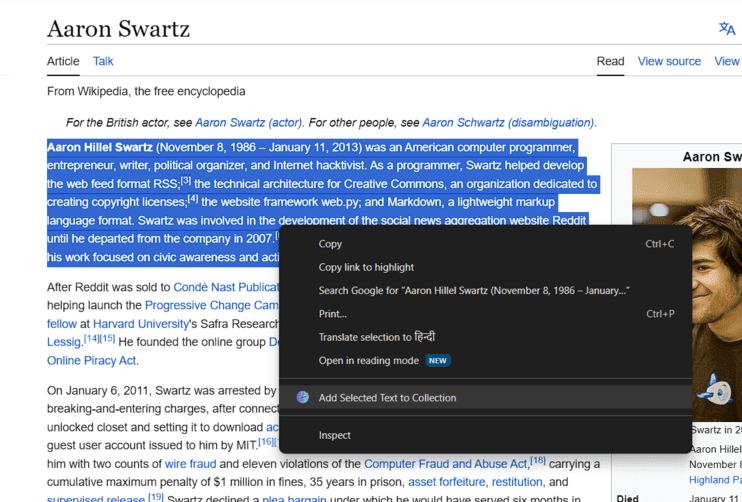
Effortless Web Highlighting
Initiate your knowledge capture process with effortless highlighting. Select any text on a webpage, right-click, and choose "Add text to collection" to instantly save it with Snipd.
- Highlight text/image/link on any webpage
- Right-click to activate Snipd
- Select "Add text to collection"

Detailed Snippet Collection
Snipd intelligently gathers and stores essential details about your snippet. Preview your highlight, confirm its title, source, and date, and even customize which collection it belongs to.
- Detailed snippet preview
- Automatic date, title, and source recording
- Customize collection assignment

Your Research Dashboard
Access all your collected knowledge in one place. Snipd's central dashboard presents your snippets clearly, allowing for browsing by collection or using the powerful search function to find exactly what you need.
- All saved snippets at a glance
- Browse by collection or search
- Effortless knowledge review

Visual Note-Taking
Enhance your research with visual elements. Right-click on any image across the web and select "Save image to collection" to add it to your Snipd knowledge base.
- Apart from images and text, you can also save links/notes

Knowledge On-the-Go
Take your research beyond the browser. Compile your curated collections into a shareable PDF with a single click, streamlining collaboration or creating ready-to-study notes.
- One-click PDF creation
- Compile and organize collections
- Share your research or study notes
Stay in the loop
Join our newsletter to get top news before anyone else.
